






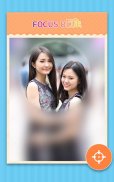


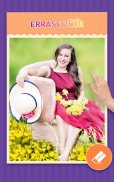

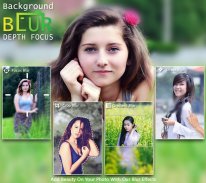
Blur Background - Depth Focus

Descrizione di Blur Background - Depth Focus
Background Blur-Depth Focus
Want to get the background blur or Focus depth effect like DSLR camera? Here is the solution!
Blur Background Depth focus let you blur any selective parts of the photos to set focus on another wanted part of your photo. Blur image was never such easy before.
Create focusing effect on your photo using this focusing application. Easily make the pic blur and focus on the family in a party picture. Teach your friends and family how to make the photo blur with this simplest app.
This Dslr effect app Features:
★ Background Blur - Depth focus application is very easy to use.
★ Capture a picture from camera or choose photo from gallery.
★ Original photo is shown and you can blur wanted areas and use available tools to fine tune the blurred photo and focus on wanted part of your photos.
★ Make Dslr effect with different styles such as shapes, patterns and crop.
Options include in this Blur background-depth focus are..
Crop Blur:
It lets you to blur any selective parts of your photo by cropping, where you can seek the intensity of blur and feather.
Erase Blur:
It helps you to blur the wanted/unwanted part in your photo by dragging with your finger and focus on the selected part of the photo.
Circle Blur:
Can set a focus blur effect over the image with circle. Increase or decrease the size of the circle.
Gradient Blur:
It helps you to blur the selective part of your photo with gradients like rectangle, square.
Shapes Blur:
It helps to create a photo with object in sharp focus, against a beautifully blurred background. Various type of shapes provided in this option such as circle, square, oval, love,butterflies and many more etc..
Creations:
Your saved photos can be viewed in “Creations”. You can share this creations in online platform.
Having good knowledge of knowing where to Blur the photo can make you a good photographer. Create awesome blur pictures by this tool.
Your ratings and comments must be appreciating, so please encourage us with your ratings to publish more free applications...
Email us: visuentertainment@gmail.com
sfocatura dello sfondo focus di approfondimento
Vuoi ottenere la sfocatura sfondo o Concentrarsi effetto di profondità come fotocamera DSLR? Ecco la soluzione!
Blur focus sfondo di profondità consentono di sfocare tutte le parti selettive delle foto per impostare il fuoco su un altro voleva parte della foto. Immagine di sfocatura non è mai stato così facile prima.
Creare un effetto di messa a fuoco sulla vostra foto utilizzando questa applicazione messa a fuoco. Facilmente rendere la sfocatura pic e concentrarsi sulla famiglia in un quadro di partito. Insegnate ai vostri amici e la famiglia come fare la foto sfocatura con questa applicazione semplice.
Questo effetto Dslr app Caratteristiche:
★ sfocatura dello sfondo - applicazione di fuoco superficiale è molto facile da usare.
★ Catturare una foto dalla fotocamera o scegliere foto dalla galleria.
★ Foto originale è mostrato e si può sfumare le aree voluto e utilizzare gli strumenti a disposizione per mettere a punto la foto sfocata e concentrarsi sulla parte voluta delle tue foto.
★ Fare effetto Dslr con stili diversi, come forme, modelli e delle colture.
Le opzioni includono in questo focus Sfocatura dello sfondo di approfondimento sono ..
Raccolto Blur:
Esso consente di sfocare tutte le parti selettivi della tua foto da ritaglio, dove si può cercare l'intensità della sfocatura e piuma.
Cancella Blur:
Ti aiuta a sfocare la parte voluta / indesiderata nella foto trascinando con il dito e mettere a fuoco la parte selezionata della foto.
Circle Blur:
Può impostare un effetto di sfocatura attenzione sull'immagine con il cerchio. Aumentare o diminuire la dimensione del cerchio.
Gradient Blur:
Ti aiuta a sfocare la parte selettivo della foto con pendenze come il rettangolo, quadrato.
Forme Blur:
Esso contribuisce a creare una foto con l'oggetto a fuoco, in un contesto ben offuscata. Vari tipi di forme previste in questa opzione come il cerchio, quadrato, ovale, l'amore, farfalle e molti altri, ecc ..
creazioni:
Le tue foto salvate possono essere visualizzate in “creazioni”. È possibile condividere queste creazioni in piattaforma online.
Avere una buona conoscenza di sapere dove Blur la foto si può fare un buon fotografo. Creare immagini impressionanti di sfocatura da questo strumento.
Le tue valutazioni e commenti dovranno essere apprezzando, quindi per favore ci incoraggiano con le tue valutazioni di pubblicare le applicazioni più libero ...
Scrivici: visuentertainment@gmail.com



























